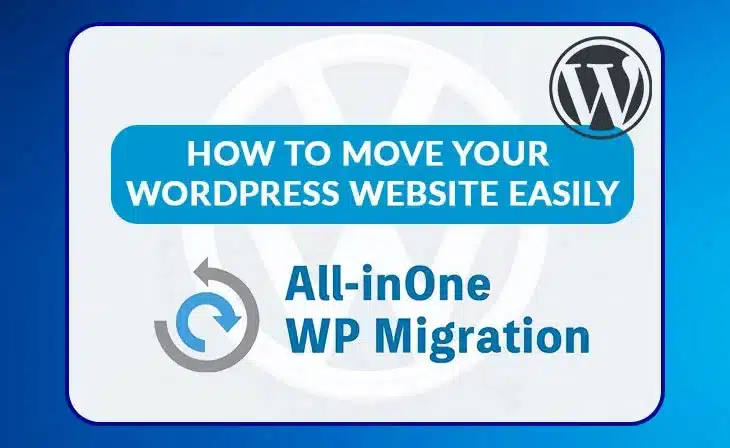How to Move WordPress Website
Let’s know How to Move WordPress Website Easily. We always want to be updated and keep our website fast. But sometimes we need to change the server or hosting for various reasons.
Today I will tell you how you can easily move or migrate your WordPress website from one hosting to another or one account to another. So, let’s dig in.
Table of Contents
To Move or transfer your WordPress website, you can simply use a plugin called “All-in-One WP Migration” This plugin will help you transfer your site from one account to another easily.
Move WordPress Website Easily
Here are the steps you need to follow to Move WordPress Website:
Installation Part
- Go to your WordPress dashboard
- Now click on Plugins from the left menu
- Click Add New
- Now from the upper-right search box search “All-in-One WP Migration” By ServMask.
- Click Install Now
- Click Active
Processing Part
- From the left menu click on All-in-One WP Migration
- Now click on Export (as you need to make a backup)
- Click on File (Many options available you can choose others if you want)
- After clicking it will take some time to prepare your files and show “Download”
- Click Download and it will start downloading
Now go to another server or account where you want to upload the site.
- Follow the same but here you need to select “Import“
- It will ask you to overwrite click ok and the site will overwrite the previous site if there is any.
- Your work is done. Now check you have transferred your complete website.
Congratulations!
If you need help with this you can contact me to move your website.